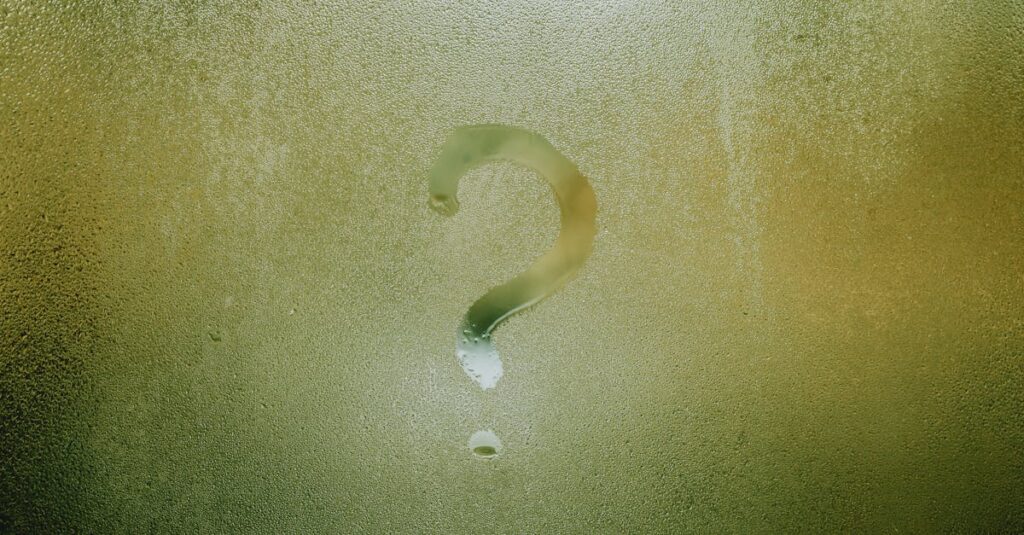Mastering Azure Functions: A Comprehensive Guide to Building Event-Driven Applications
Are you looking to simplify your application architecture while enhancing scalability and responsiveness? Embracing event-driven architecture with Azure Functions presents an effective solution. This tutorial will guide you through the process of creating robust event-driven applications leveraging Azure’s serverless capabilities.
Introduction to Azure Functions and Event-Driven Architecture
What are Azure Functions?
Azure Functions is a serverless compute service that enables you to execute event-driven code without the need to manage infrastructure. It’s designed to respond to specific events, making it a popular choice for developers seeking to run code in a scalable manner.
Understanding Event-Driven Architecture
Event-driven architecture (EDA) is a software design pattern where system components communicate via events. In this context, an event represents a significant change in state or an update. Systems designed with EDA efficiently handle asynchronous operations, leading to enhanced responsiveness and flexibility.
Benefits of Using Azure Functions for Event-Driven Applications
- Cost-Effective: Pay only for the execution time.
- Scalability: Automatically scales based on demand.
- Flexibility: Supports multiple programming languages.
- Integration: Easy integration with other Azure services and third-party APIs.
Azure Functions vs. Other Serverless Options
While options like AWS Lambda and Google Cloud Functions are popular, Azure Functions stands out by providing a more extensive integration with Azure services, a user-friendly interface, and comprehensive developer tools. Its ability to support a diverse set of programming languages is also a notable advantage.
Setting Up Your Development Environment
Creating an Azure Account and Subscription
Start by setting up an Azure account. Microsoft provides a free trial with credits that you can use to explore their services. Visit the Azure website to sign up.
Installing the Azure Functions Core Tools
Install the Azure Functions Core Tools to create, run, and deploy Azure Functions. You can install it via NPM by running the command:
npm install -g azure-functions-core-toolsChoosing a Development Environment (VS Code, Visual Studio)
Visual Studio Code is highly recommended for developing Azure Functions due to its lightweight nature and extensive extensions. However, if you prefer a full-fledged IDE, Visual Studio also supports Azure Functions development.
Setting Up Required Azure Resources (Storage Account, etc.)
To fully utilize Azure Functions, create a Storage Account as it is needed for function operations. You can set this up through the Azure portal.
Building Your First Azure Function
Creating a New Azure Function Project
Use the Azure Functions Core Tools command:
func init MyFunctionProjectThis command creates a new function project where you can add your functions.
Selecting a Trigger (e.g., HTTP, Timer, Blob Storage)
Triggers define how your function will be invoked. The most common types include:
- HTTP Trigger: Invoked via an HTTP request.
- Timer Trigger: Runs on a specified schedule.
- Blob Storage Trigger: Executes when a new file is uploaded.
Writing Function Code (C#, JavaScript, Python)
Within your function project, create a new function with:
func newChoose your preferred language and write your logic in the generated code file, allowing for seamless customization.
Testing the Function Locally
Run your functions locally using:
func startThis command will launch your function in a local development server.
Deploying Your Azure Function
Deploying via Azure CLI
Use the Azure CLI to deploy your function with the command:
func azure functionapp publish Deploying via Visual Studio
For Visual Studio users, right-click your project and select publish. Follow the prompts to deploy directly from the IDE.
Deploying from GitHub
Set up CI/CD integration to deploy directly from your GitHub repository using Azure DevOps or GitHub Actions for continuous deployment.
Understanding Deployment Slots
Deployment slots allow you to host multiple versions of your function app. This feature is beneficial for staging and testing deployments without affecting production traffic.
Working with Different Triggers and Bindings
HTTP Trigger Functions
HTTP Trigger Functions respond to HTTP requests, making them ideal for APIs. You can return data directly or trigger other functions based on requests.
Timer Trigger Functions
Use Timer Trigger Functions for scheduled tasks such as cleanup jobs or report generation, defined using CRON expressions.
Blob Storage Trigger Functions
Automatically process files as they are added to your Azure Blob Storage. This is useful for image processing and data processing tasks.
Cosmos DB Trigger Functions
React to changes in your Cosmos DB database with Cosmos DB Trigger Functions. This allows real-time data processing based on database updates.
Queue Storage Trigger Functions
Queue Storage Trigger Functions process messages from Azure Queues, enabling decoupled communication patterns in microservices.
Output Bindings (e.g., sending data to a queue)
Leverage output bindings to pass data to other Azure services effortlessly, such as sending messages to Azure Queues or saving data to Cosmos DB.
Managing and Monitoring Azure Functions
Monitoring Function Execution and Logs
Utilize Azure Application Insights to monitor function execution, track performance, and log errors for easy debugging.
Scaling Your Functions Based on Demand
Azure Functions automatically scale based on the incoming request workload, enabling reliable performance even during peak traffic.
Troubleshooting Common Issues
Common issues can often be diagnosed through logs and performance metrics in Application Insights, allowing for swift resolutions.
Setting Up Alerts and Notifications
Set up alerts in Azure Monitor to receive notifications about function failures, performance anomalies, or scaling events.
Advanced Azure Functions Concepts
Function App Settings and Configurations
Configure app settings, connection strings, and environment variables for better security and management of application settings.
Azure Key Vault Integration
Integrate Azure Key Vault for secure management of sensitive information such as API keys and connection strings.
Using Azure Logic Apps with Azure Functions
Enhance workflows by integrating Azure Logic Apps with Azure Functions for automating complex workflows triggered by various conditions.
Implementing Serverless CI/CD Pipelines
Utilize Azure DevOps or GitHub Actions to create CI/CD pipelines that automate testing and deployment processes for Azure Functions.
Security Best Practices for Azure Functions
Authentication and Authorization
Secure your Azure Functions by enabling Azure Active Directory authentication or API key validation.
Secure Configuration Management
Utilize application settings and Azure Key Vault to manage sensitive configurations securely.
Data Protection and Encryption
Ensure that sensitive data is encrypted both at rest and in transit, adhering to compliance regulations.
Real-world Examples and Use Cases
Event Processing Pipeline Example
Design a pipeline for processing event streams from IoT devices using Azure Functions with Event Grid and Azure Storage.
Microservice Architecture Example
Utilize Azure Functions to manage microservices, processing requests between services asynchronously for increased resilience.
IoT Data Processing Example
Capture and analyze data from sensors using Azure Functions integrated with Azure IoT Hub, enabling real-time analytics.
Conclusion: Future of Azure Functions in Event-Driven Architectures
As businesses prioritize agility and scalability, Azure Functions will play a pivotal role in shaping event-driven architectures. Its seamless integration with Azure services, support for various languages, and ease of deployment make it an essential tool for modern developers. Explore further learning resources and community links to deepen your Azure Functions knowledge and stay updated on best practices.