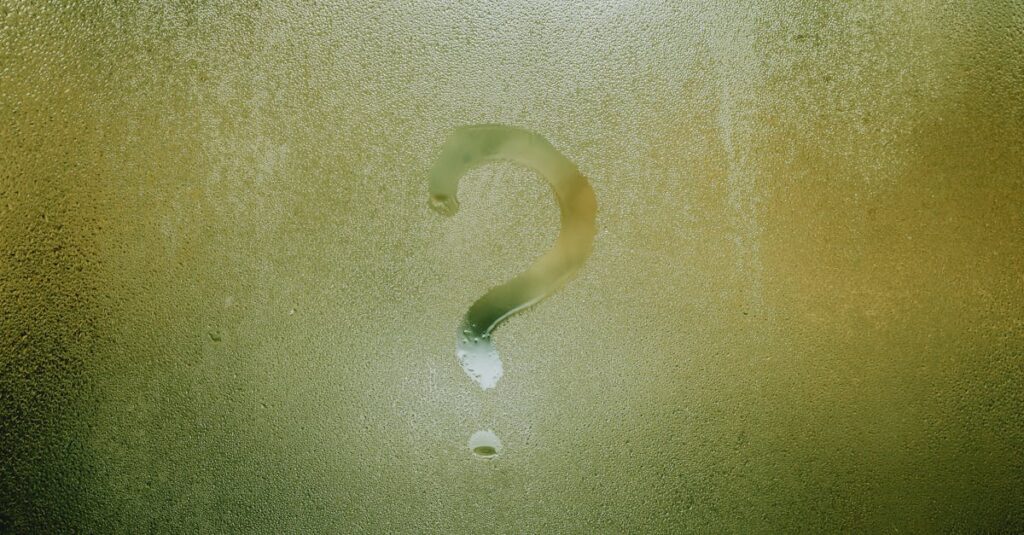Essential Backup and Recovery Strategies for Cloud-Native Applications
As organizations increasingly migrate to cloud-native architectures, the question arises: how do we ensure the resilience of our applications against data loss and downtime? The importance of a robust backup and recovery strategy cannot be overstated, especially given the rapid evolution of cloud technologies and the unique challenges they present.
Understanding Cloud-Native Architectures and Their Backup Challenges
Microservices and Their Impact on Data Management
Cloud-native applications often utilize microservices to improve scalability and flexibility. Each microservice manages its own data, which complicates backup strategies due to the distributed nature of the data. Ensuring data consistency across services during backups is a significant challenge!
Serverless Functions and Stateless Architectures
Serverless computing abstracts away server management, allowing developers to focus solely on code. However, this model emphasizes statelessness, meaning that data persistence must often rely on external services, which necessitates inventive backup solutions for dynamic data.
Containerization and Orchestration (Kubernetes)
Containers provide a lightweight environment for applications, orchestrated by tools like Kubernetes. Although they offer agility, backing up container data remains complex due to ephemerality and frequent changes in state. A persistent storage solution is essential for effective backup.
Data Persistence Strategies in Cloud-Native Environments
Data persistence in cloud-native architectures relies on various strategies, including:
- Using databases optimized for cloud environments (e.g., managed databases).
- Implementing persistent volumes for containers to retain data across deployments.
- Leveraging storage solutions capable of supporting high availability.
Key Considerations for Choosing a Backup and Recovery Strategy
Recovery Time Objective (RTO) and Recovery Point Objective (RPO)
RTO and RPO are critical metrics in disaster recovery planning. RTO refers to how quickly you need to recover systems after downtime, while RPO defines your maximum acceptable amount of data loss measured in time. Both should align with your organization’s resilience goals.
Data Loss Tolerance and Business Continuity Planning
Evaluate your organization’s data loss tolerance. This tolerance impacts your business continuity strategies and ultimately informs your backup frequency and methods.
Compliance and Regulatory Requirements
Organizations must often adhere to regulations regarding data protection and backup. Regulatory compliance can dictate specific requirements for how backups should be conducted and retained, making it a non-negotiable consideration.
Cost Optimization and Scalability
Choosing a backup solution also involves careful consideration of cost and scalability. As data grows, so do backup needs; thus, the selected strategy should accommodate expansion without significant cost increases.
Backup and Recovery Solutions for Cloud-Native Applications
Cloud-Based Backup Services (AWS, Azure, GCP)
The major cloud providers offer robust backup services tailored for their ecosystems:
- AWS Backup: A fully managed backup service integrated into various AWS services.
- Azure Backup: Built for Azure environments, it provides easy recovery options across workloads.
- Google Cloud Backup: Emphasizes high availability and disaster recovery for cloud applications.
Strengths and Weaknesses of Each Provider
- AWS: Strong integration but can be complex for small businesses.
- Azure: Excellent for enterprises already embedded in the Microsoft ecosystem with user-friendly capabilities.
- GCP: Strong analytics capabilities but may lack some advanced backup features.
Cost Comparison and Feature Analysis
Analyze pricing structures and features across providers before committing to a solution. Consider what additional features, such as encryption and data lifecycle management, each vendor offers.
On-Premises Backup Solutions
While cloud solutions dominate the market, some organizations still prefer or need on-premises backup solutions:
- Benefits: Enhanced control, faster data recovery, and potentially lower long-term costs.
- Drawbacks: Higher upfront investment and the need for ongoing maintenance and security.
Integration with Cloud-Native Environments
To maximize efficiency, on-premises solutions must seamlessly integrate with cloud-native applications. Ensure the backup solution can interact with cloud services for effective hybrid setups.
Hybrid Backup Strategies
A hybrid backup strategy combines both cloud and on-premises solutions, providing a robust framework that enhances data security and availability:
- Combining Cloud and On-Premise Solutions: This approach allows for flexibility and resilience.
- Data Replication and Synchronization: Ensure that data is consistently up-to-date across platforms.
Open-Source Backup and Recovery Tools
Open-source tools provide compelling options for organizations looking for cost-effective solutions:
- Popular Options: Tools like Restic, Duplicati, and Bacula.
- Capabilities: Most offer strong community support, extensive documentation, and flexibility. Ensure the community actively maintains the tool for ongoing updates.
Implementing a Robust Backup and Recovery Plan
Data Backup Scheduling and Frequency
Establish a regular backup schedule based on the criticality of the data. Real-time backups may be necessary for some applications, while others might suffice with regular daily or weekly backups.
Testing and Validation of Backup and Recovery Procedures
Periodic testing of backup and recovery procedures is essential. Without validation, organizations risk facing challenges during actual recovery scenarios when they need their data most.
Automation and Orchestration of Backup Processes
Utilizing automation tools can help streamline backup processes. Schedule jobs, monitor backups, and alert responsible individuals or teams without manual intervention.
Disaster Recovery Planning and Failover Strategies
A comprehensive disaster recovery plan outlines step-by-step procedures for restoring data and service availability. Ensure failover mechanisms transition seamlessly between environments.
Monitoring and Alerting for Backup System Health
Implement monitoring solutions to keep track of backup health. This ongoing vigilance ensures that any issues are identified and rectified early.
Best Practices for Secure Backup and Recovery
Data Encryption and Security Protocols
Utilizing encryption during backup processes is crucial for protecting sensitive data. Encrypt data both in transit and at rest to safeguard against unauthorized access.
Access Control and Authentication Mechanisms
Establish rigorous access controls and authentication mechanisms to protect backup data. Implement multi-factor authentication (MFA) for added security.
Regular Security Audits and Vulnerability Assessments
Conducting regular audits and assessments will help identify vulnerabilities in your backup strategy and mitigate potential risks.
Future Trends in Cloud-Native Backup and Recovery
AI-Powered Backup and Recovery Solutions
Artificial intelligence is increasingly influencing backup strategies, enabling predictive analytics for improved decision-making related to data protection.
Serverless Backup and Recovery Services
The rise of serverless architectures requires specially designed backup services that can cater to their unique demands.
Increased Focus on Data Immutability
Data immutability is becoming critical as organizations seek to protect against ransomware and other threats. Immutable backups ensure that stored data cannot be altered once written, adding another layer of security.
Conclusion: Building a Resilient Cloud-Native Infrastructure
As businesses adapt to cloud-native transformations, implementing effective backup and recovery strategies becomes paramount. Organizations must carefully assess their needs, choose the right solutions, and continually refine their approaches. Prioritizing business continuity, data security, and compliance will be crucial in building resilience against inevitable data challenges. Start planning your backup strategy today to safeguard your cloud-native environments for tomorrow!
FAQ: Frequently Asked Questions on Cloud-Native Backup and Recovery
What is the difference between RTO and RPO?
RTO is the maximum acceptable downtime, while RPO is the maximum data loss in terms of time.
How often should backups be performed?
This depends on the criticality of the data and organizational needs; real-time backups are ideal for mission-critical applications.
What are common vulnerabilities in backup strategies?
Vulnerabilities can include unauthorized access, untested recovery plans, and potential data integrity issues.